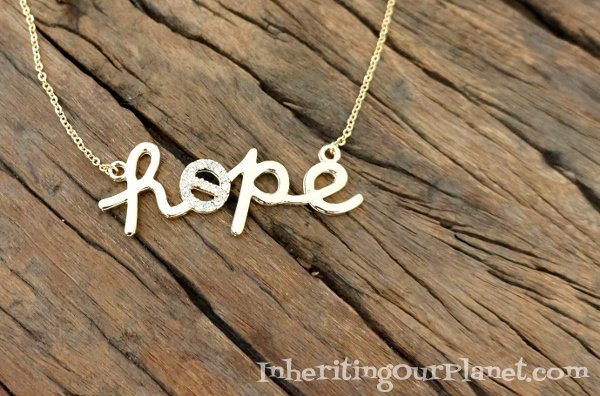Cricut Explore 3 Review
Cricut Explore 3 Review: Everything You Need to Know
The Cricut Explore 3 is out and available in stores now! Woo hoo! I wanted to go over some important things you need and want to know. In this Cricut Explore 3 Review post we will address:
- What comes in the box?
- What is the Difference Between Explore Air 2 and Explore 3
- Do Cricut Explore machines have a Fast Mode?
- How fast does Cricut Explore 3 cut?
- What are Smart Materials?
- What is the Cricut Roll Holder?
Watch the Video
Check out my YouTube video, Cricut Explore 3 Review!
What comes in the box with Cricut Explore 3?
First, what is in the box? Be sure to check out my unboxing Reel on Instagram! Here’s what’s inside.
- Cricut Explore® 3 Machine (Affiliate Link)
- Premium Fine-Point Blade + Blade Housing (pre-installed in the B clamp)
- Accessory Adapter (pre-installed in the A clamp)
- Quick Start Guide
- Safety document
- Warranty document
- USB Cable
- Power adapter and power cord
- Material for test cut
- Bonus materials
What is the Difference between Explore Air 2 and Explore 3?
The key differences are technological innovations in speed, cut length, and cutting without a mat with Smart Materials. There is no more Smart Set Dial on the Explore 3 because this is now software integrated within the machine.
Some Key Features Include:
- Built in storage cubby to organize tools.
- You can embellish with ease with 6 tools for cutting, writing, scoring, and embellishing.
- It cuts 100’s of materials including cardstock, vinyl, HTV, poster board, and much more.
- You can create in record time. It is 2X faster so you can make more in less time.
- It’s easier than ever because Smart Materials can be fed directly into the machine so you can cut up to 12’ in one go.
Do Cricut Explore 3 machines have a Fast Mode?
There is no Fast Mode for Cricut Smart Materials anymore because it has been optimized to ensure top speed while keeping the precision you currently enjoy. Fast Mode is still available for materials on a mat. Cricut Explore Air 2 does have a Fast Mode option for cutting and writing when using some Vinyl, Iron-on, and Cardstock settings. Cricut Explore 3, however, has been further optimized to more intelligently control speeds for cutting and drawing. Not only is Explore 3 2x faster than Explore Air 2, but they have combined that speed with a specially designed algorithm to give you the precision you need on smaller cuts, and the speed you want on longer cuts. Because of this, Fast Mode for Explore 3 was removed which takes the guesswork out of your project preparation experience.
How fast does Cricut Explore 3 cut?
On Smart Materials, Cricut Explore 3 can cut two times faster than Cricut Maker and Cricut Explore Air 2’s faster mode. Cricut Explore 3 can cut up to 8 inches per second on the x axis, 8 inches per second on the y axis, and has 100 inches per second squared acceleration.
What are Smart Materials?
These clever crafting materials work without a cutting mat, so you can just load the material directly into your Cricut Explore 3 or Cricut Maker 3 machine and go. Because you’re not limited to the size of the cutting mat like with other Cricut materials, you can cut an entire 12-foot roll of vinyl in a single project if you wanted!
Smart Materials come in a variety of material types, including Smart Vinyl, Smart Iron-On, Smart Paper Sticker Cardstock. You can use Smart Materials on a mat with your Cricut Explore, but only Explore 3 and Maker 3 can cut Smart Materials without a mat. As far as other brands go, you can use other brands of materials, but you will need to place them on a mat.
What is the Cricut Roll Holder?
The Cricut Roll Holder keeps rolled material aligned, for clean, precise cuts. It has a built-in trimmer that ensures a straight edge every time. It fits rolls of Cricut Smart Materials™ from 4–75 ft and is used with both the Cricut Explore® 3 and Cricut Maker® 3.
The Roll Holder isn’t necessary, however it does come in handy, especially when using longer and bulkier rolls.
Is it worth the upgrade?
In my opinion, the Cricut Explore 3 is worth the upgrade because of it’s ability to use Smart Materials without a mat. For me, the mat was the most frustrating part of using the older machines. Not only do you not need a mat, but the Explore 3 is significantly more sophisticated and twice as fast. After all, these days we all need more time!