DIY Photo Booth Strip Display
DIY Photo Booth Strip Display with Pocketbooth
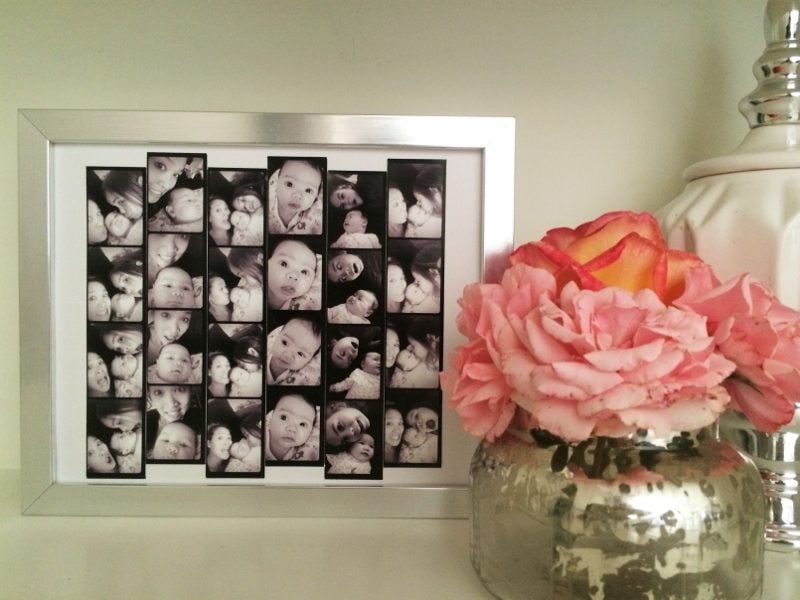
One of my favorite HP mobile apps is Pocketbooth, which allows you to take photo booth inspired pictures with your phone. You can also print them instantly (and wirelessly) from your phone. It’s SO much fun and I guarantee that you can’t print just one! Since my daughters and I were taking so many photos, I thought I needed a fun way to display them. So, here is how to use Pocketbooth as well as make a simple DIY photo strip display.
Here’s What You Need
Time: 20-30 Minutes
Materials:
- HP Photo Strips
- HP PocketBooth App
- Printer
- Paper
- Double Sided Tape
- 8X10 Photo Frame
Instructions
HP Photo trips are 5X7 perforated sheets. Each sheet fits three photo strip sized photos. When you purchase a box of HP Photo Strips, there is a free download code for the Pocketbooth app.
Pocketbooth is a photo booth that fits in your pocket! It is user friendly and easy to follow. (Provigil) Take selfies or opt to take pictures of others. It takes a series of photos just seconds apart.
The app allows you to share, email, or print your photos wirelessly. You can customize your photos with photo effects and a selection of borders as well.
Print as many photos as you wish. Be forewarned…it’s addicting!
Separate your strips using the perforated edge.
Using double sided tape, tape your strips side by side on an 8X10 piece of paper or cardstock.
Place it in your favorite 8X0 photo frame!
This photo strip display makes a great gift for Mother’s Day or Father’s Day. Pocketbooth is a must at parties and get-togethers. I hope you try it out!
Check out my one minute YouTube Tutorial: DIY Photo Booth Strip Display
I hope you like it and will try it out. It’s so much fun!
Be sure to check some of my other free printables, party ideas, and photo crafts. Check them out:

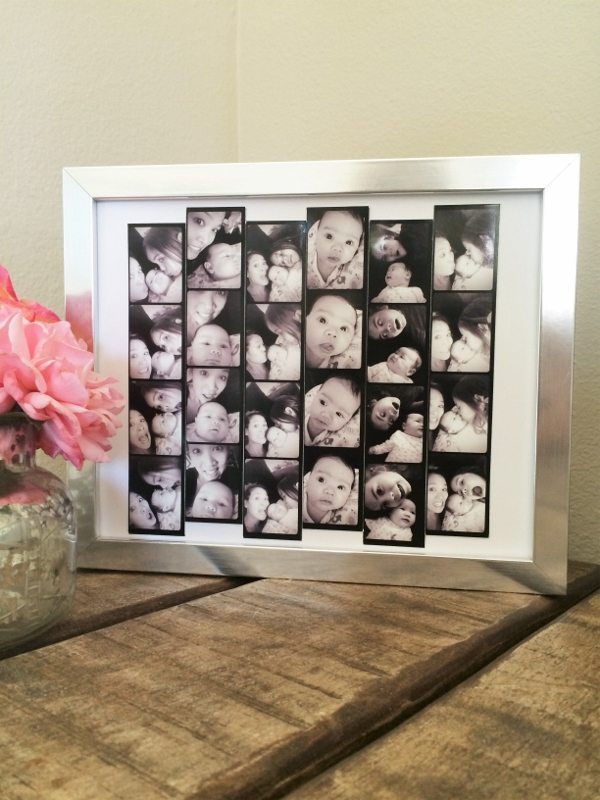





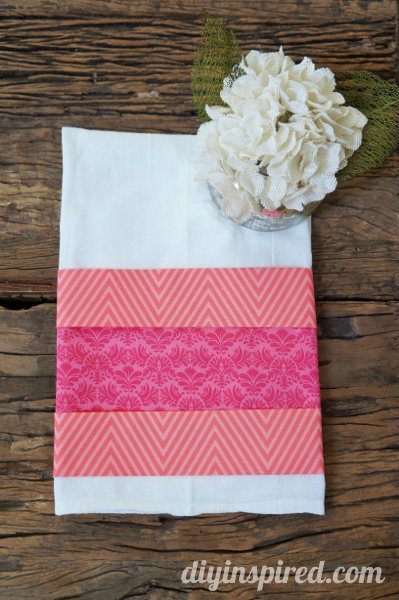
That’s so cute!! I definitely want to try that with my kiddies!
Thank you, Katie! It was so much fun.